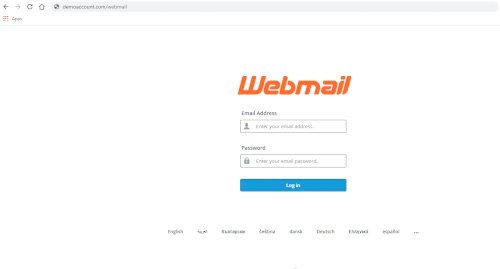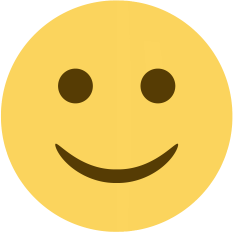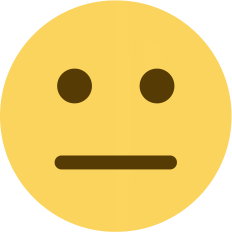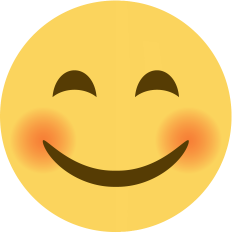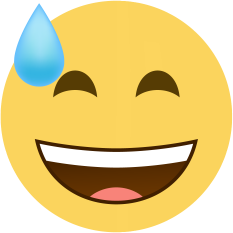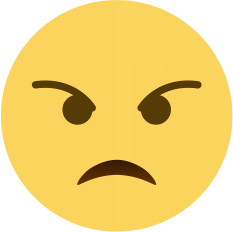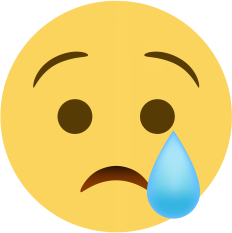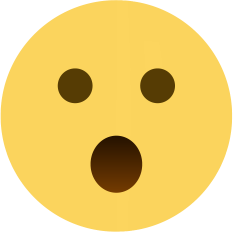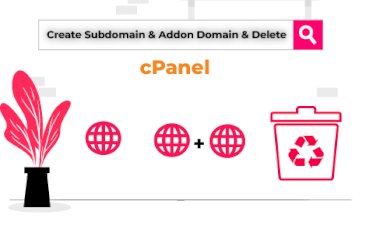How to Create/Login in Webmail account
How to Create/Login in Webmail account

Step:1 Login to client area => My Service => Login to cPanel
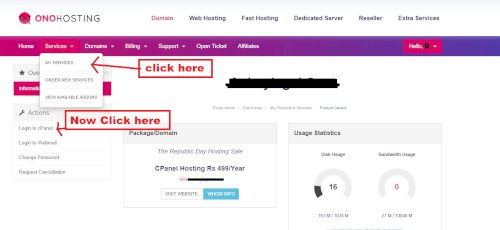
Step:2 Click on Email Accounts
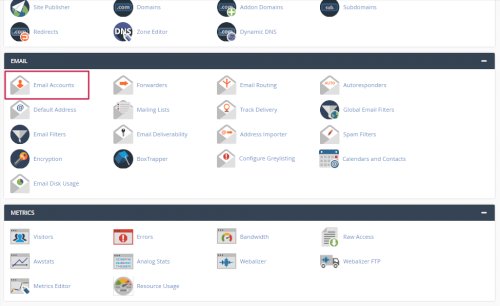
Step:3 Click on create
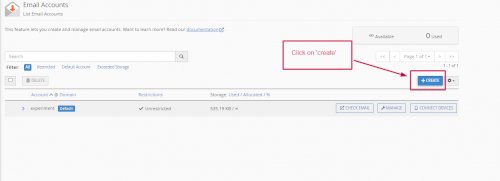
Step:4 Fill-up all the required details for creating an email account
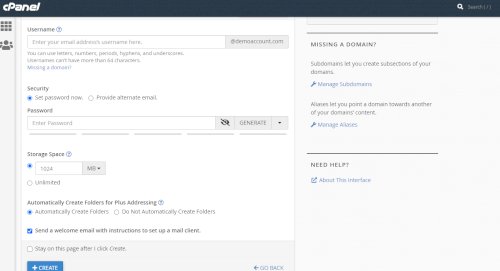
Step:5 Click on 'CHECK EMAIL' to login
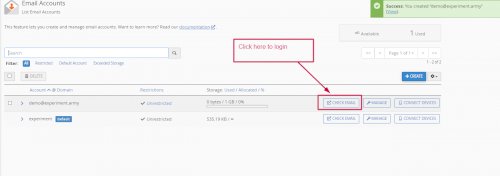
Step:6 Use domain.com/webmail for opening the webmail account