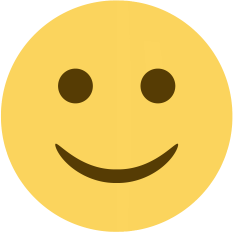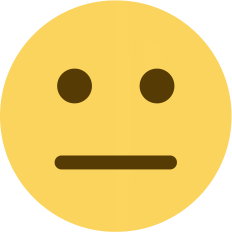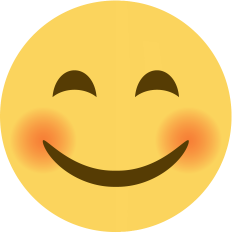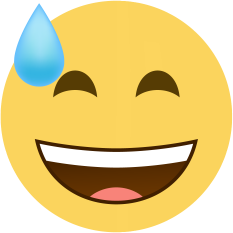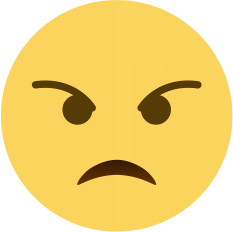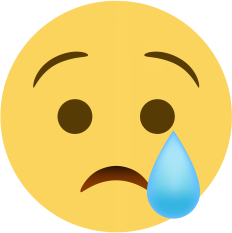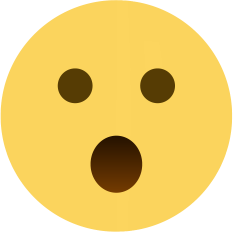How to create or Delete Subdomain & Addon Domain in cPanel
Easy way to add Subdomain & domain in cPanel

Subdomain is a great way to make your sub website cooler & way to separate websites. Subdomain is a piece of text of your Main Domain. For Example, if your introduction page is like exampledomain.com/blog then you can make it a blog.exampledomain.com
Subdomain also works as a separate project or Website.
Here are the steps to add/Delete Domain & Subdomain in cPanel
- If you are using Jupiter Theme of cPanel then Login To your Cpanel.
- Navigate to Domain under the Domain Section shown in the below attachments.
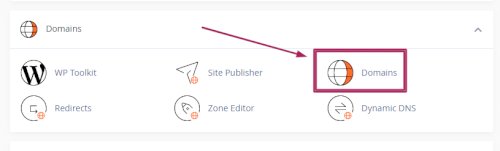
- Now Click on 'Create A New Domain'.
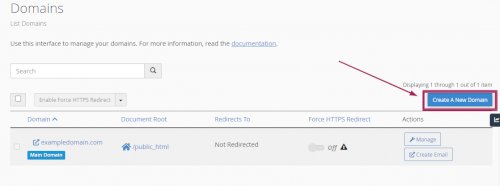
- Put your Subdomain or Domain name as per your choice. Check the below attachments.
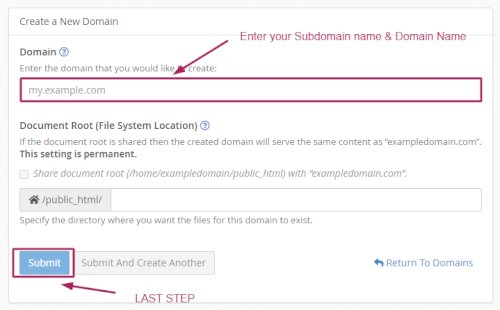
Click Submit, Once you have entered the Desired Subdomain or Domain.
Now domain/ Sudomain is Added Successfully.
Steps to Delete /Remove Subdomain & Domain:-
- Click On Manage as shown in the below attachments.
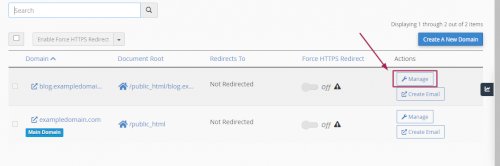
- Now Click on 'Remove Domain'
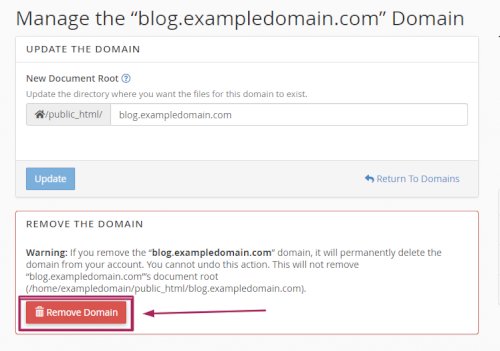
Congrats!! Domain is removed successfully.