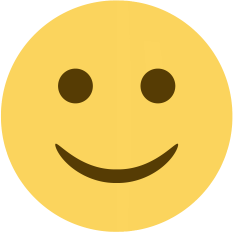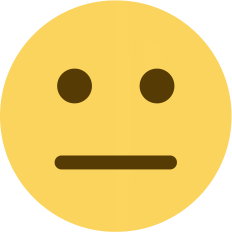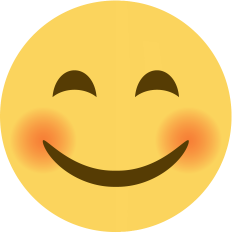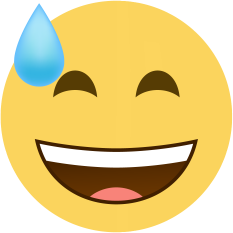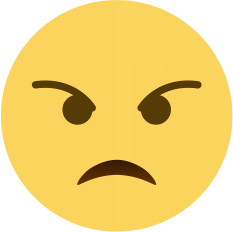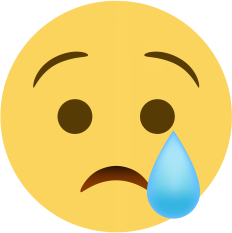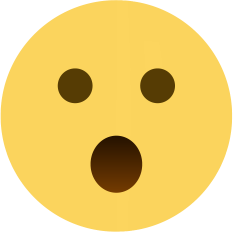Domain Status | What does this mean, & Why should I know?
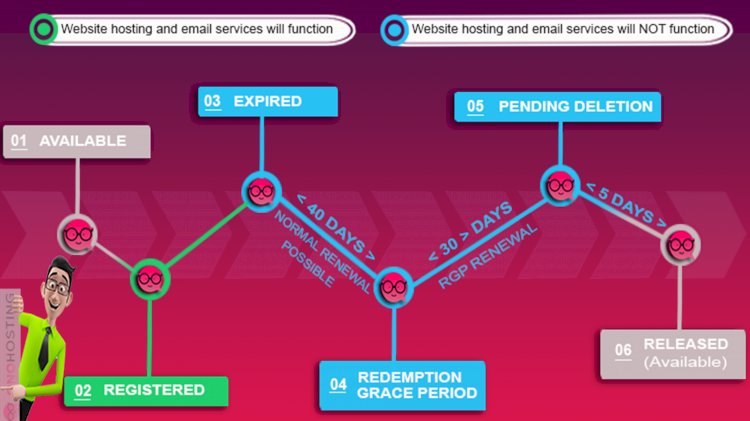
Extensible Provisioning Protocol (EPP) domain status codes, conjointly known as name Status codes, indicate the Status of a site name registration. each domain has a minimum of one Status code, however, they'll even have over one.
It is vital for registrants (that suggests that you!) to know EPP Status codes as a result of they'll make a case for why your domain might have stopped operating.
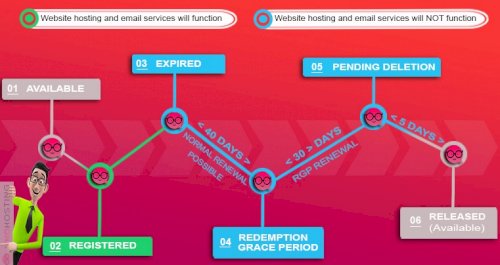
You can check the domain status code checking at any Whois checker or WhoIs lookup. The domain status code will be included with the domain Status section when you search your domain over WhoIs lookup
There are two types of Status Codes Client & Server & both statuses are set by the Registries. Sometimes it is set automatically if you or others register domains. Both statuses will appear when you will run a WhoIs lookup.
All the Domain extensions are operated by the domain registry as they have committed to the stable and secure operation of its TLDs.
Here are the status codes set by the Domain registries.
1. ClientHold:
User details/Profiles are unverified or incorrect. As The confirmation email is distributed to the owner’s contact email address. This email contains an easy confirmation link. It additionally shows your details, like contact email address, and 1st, and Last names. If these details are correct, you just press “Verify Information” and it's done.
If the user domain is under Renewal Period, it can also be the reason for ClientHols Status.
If you will not confirm that your domain details are correct between the first fifteen days once the primary email is distributed (2 confirmation emails are sent in total), the domain can get suspended and your domain status is set as “ClientHold“ is data may be checked with any WHOIS tool, like WhoIS
Solution:- Contact to your domain registry as soon as possible if your domain status is set as “ClientHold“. or you haven't received any verification mail.
2. ServerHold:
Domain registry has a 'zero-tolerance policy for a domain, If a domain is used to do spamming, phishing activity, Copyrighted activity, or involved in unsolicited Email marketing, Malware infected codes(Use any nulled/Crack themes or Unlicensed scripts), and other illegal activities then the domain will be suspended from the registry end.
The domain will stop responding if the domain status is 'ServerHold' & DNS will stop.
Solution:- Contact your domain registrar to specify the reason for ServerHold & If the user's domain is suspended from the registry end then in a few cases user will need to send delist request to the official website of the Domain registry. Like if your domain has this extension.XYZ,.Monster etc.
Link 1: Gen XYZ registration terms
Link 2: Gen XYZ unsuspension Form
Remove the code which is used for fraud, malicious activity, and Trademarkviolations.
Note:- Domain status is not related to hosting servers or hosting providers. Domain status is only managed from the registry end. If any Domain registrar denies it then you can file the complaint to the domain registry.
3. ClientTransferProhibited:
This status means the current registrar denies the domain transfer request of the new registrar or the Domain is locked to transfer.
4. ClientRenewProhibited
This indicates that the current registrar denies the renewal request during legal disputes or when your domain is subject to deletion.
5. ClientDeleteProhibited
This indicated that the current registrar deny the deletion request of the domain.
6. ServerUpdateProhibited
This indicated that the domain is locked to update the user details or domain owner details.
7. Inactive
This Status indicated that the domain is not activated in the DNS and will not resolve or Registrar requires more details to verify the domain ownership.
8. RedemptionPeriod
This status indicates that the registrar requests to registry to proceed with the deletion request due to being overdue. If the user will not renew their domain after 30 days of expiry then the domain will come under a redemption period & at that time User will have to penalty or redemption fee to remove the redemption.
9. PendingUpdate
This status code indicated that the domain updation request is received and is being processed.
10. PendingTransfer
This status code indicated that the domain transfer request to the new registrar is received and is being processed.
11. PendingRestore
This status code indicated that the domain registrar has requested to registry to restore the domain which was in the redemption period.
12. PendingDelete
This status code indicated that the domain is under redemption period & close to deletion processes. If you want to get back your domain then you will need to immediately contact your registrar.
13. OK
This status code indicated that the domain has no pending requests & no prohibitions.
14. PendingCreate
This status code indicated that the domain creation request is received and is being processed.
If you still have any issues or queries related to identifying the Domain status then you can create a support ticket from your registrar's website. If you are an Onohosting user or need some assistance for the same then you can raise a support ticket to our support team who will happy to resolve your queries. https://onohosting.com/core/submitticket.php