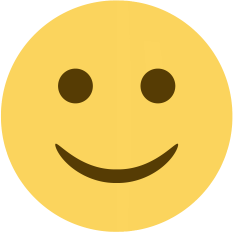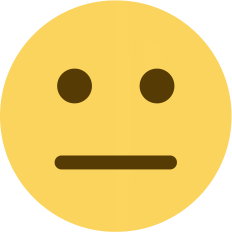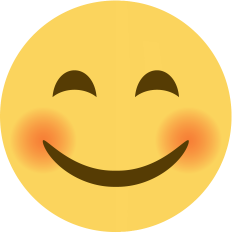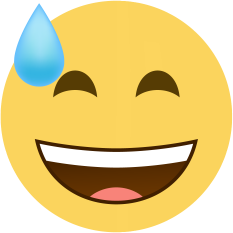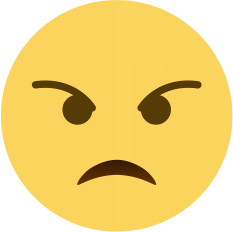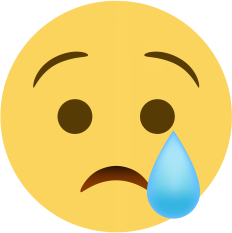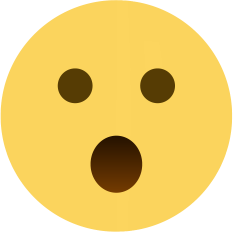How to change Wordpress Username & Password from PhpMyAdmin
How to change Wordpress Admin details via PhpMyAdmin

How do I change Wordpress Username & Password from PhpMyadmin?
Here are the simplest steps:-
Step 1. Login To your Cpanel
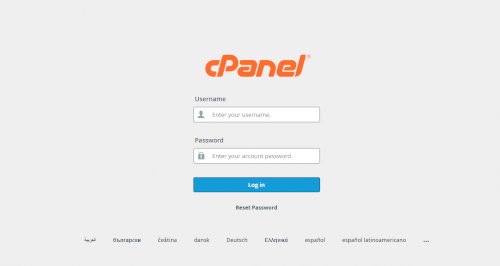
Step 2. Now, Navigate to the Databases section and click on the phpMyAdmin icon.
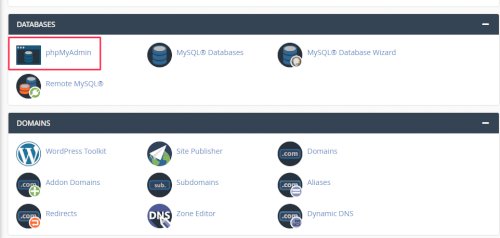
Step 3. This will redirect you to a new Page, Now you need to select Wordpress Database or click on the Database.
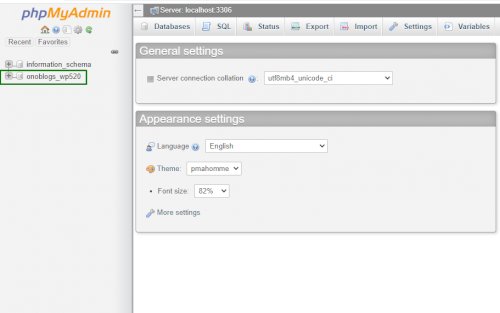
Step 4. Now you will see the list of Tables. You have to look for the wp_users table in this list and click on the Browse link next to it.
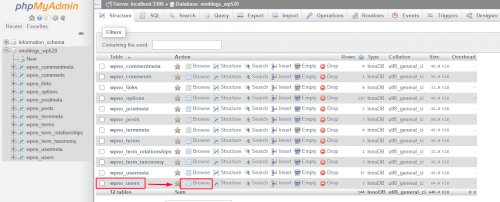
NOTE:- Table names in your WordPress database can be a different prefix than the one we are showing in our screenshot.
Now you will see the rows in your WordPress users table. Go ahead and click on the edit button next to the username whose password you wish to change.
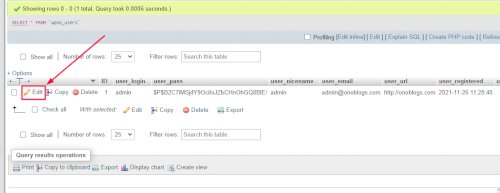
- You will now see a Form by PhpMyAdmin
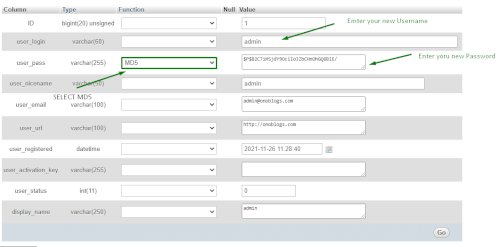
- You have to remove all the existing values under User_pass if you want to change your password. Also select Md5 on the DropDown menu.
- After applying all the changes Click on GO to save all the changes or updation.
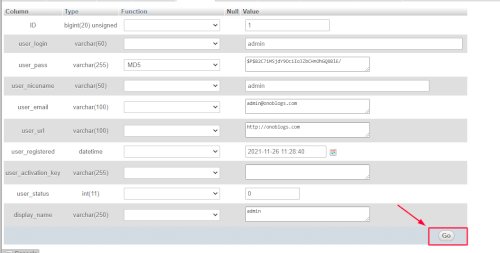
Congratulations! You have successfully changed your WordPress Website Username and password using phpMyAdmin.