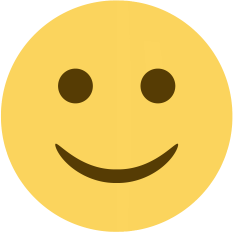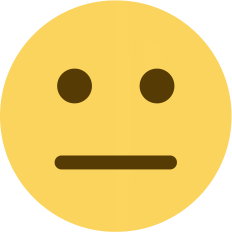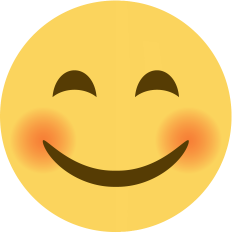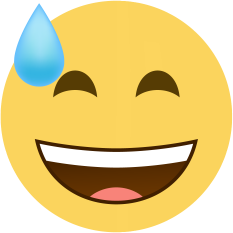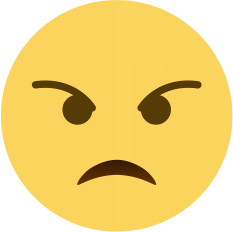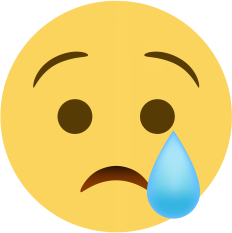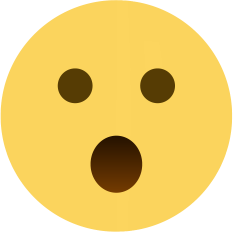How to add 'A' Record & 'TXT' records in Domain DNS Management
Steps to add Records in DNS management
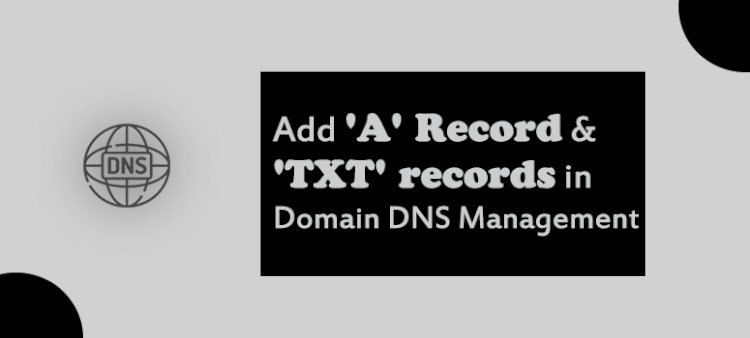
Here are the necessary steps to add records in your domain purchased from ONohosting;-
Step1. Login to Onohosting Portal
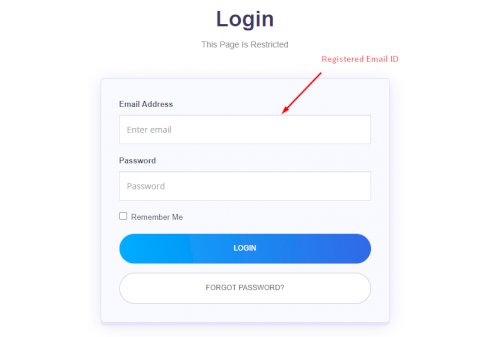
Step 2:- Go to 'My Domain' Section.
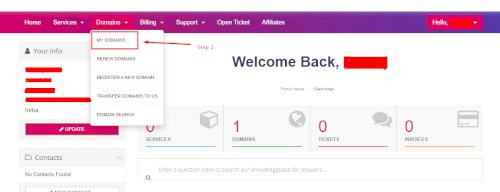
Step 3:- Now Click on 'Active', Mentioned in the below screenshots.
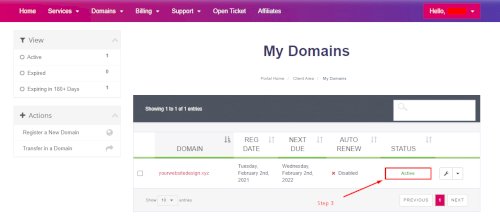
It will redirect you to Domain Management Section.
Step 4:- Go to the left-hand corner, wherever the 'Manage' Section starts, and click on the DNS Management.
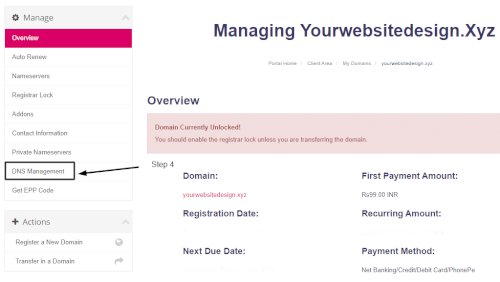
Step 4:- Here you can add records, Enter IP Address or Server IP (Wherever you want to point your domain) under the 'Address' Section then Save changes
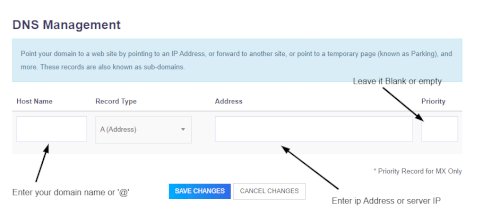
Step 5:- Click on 'Records types' to add More Records (TXT, A, CNAME)
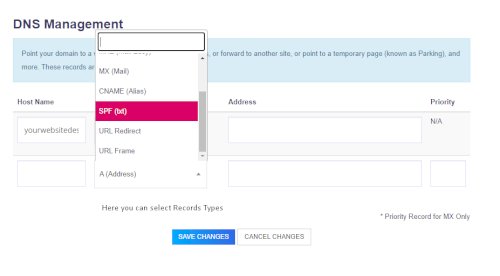
Once the records are created, the domain should be pointing to the webserver within 24 hours.