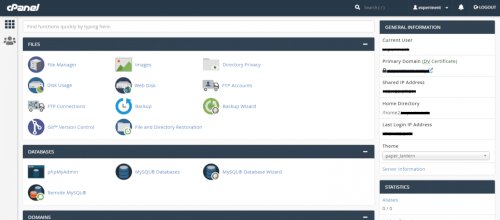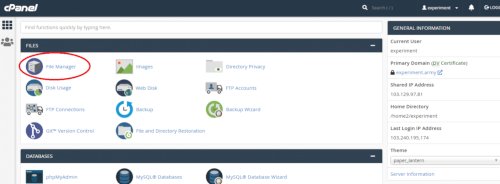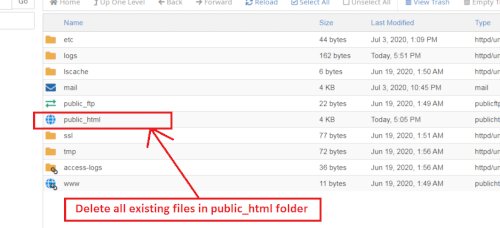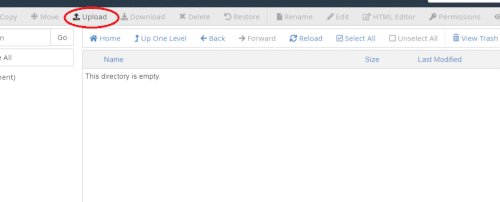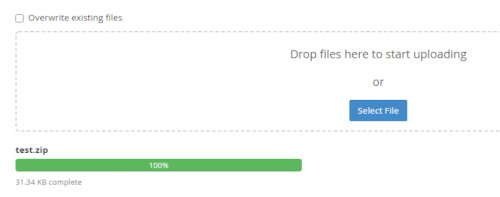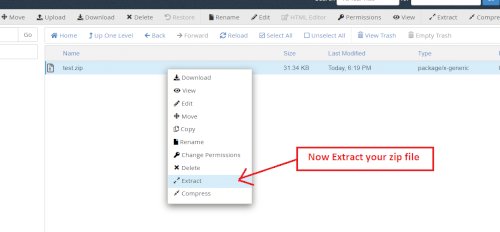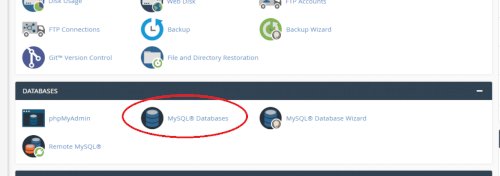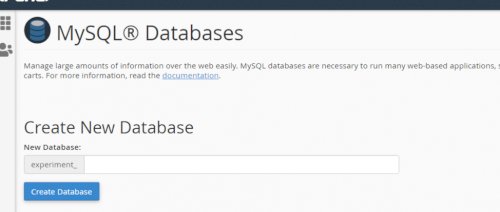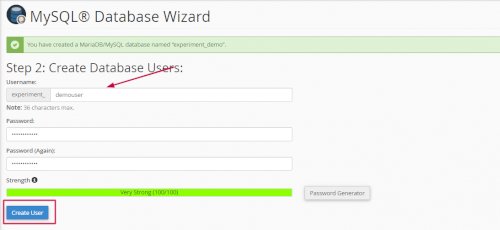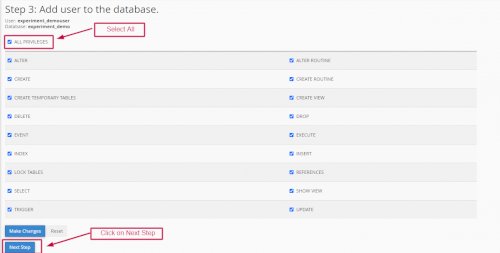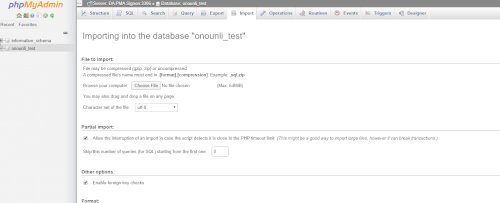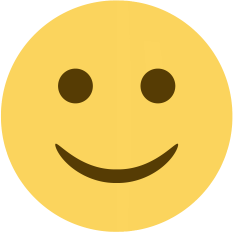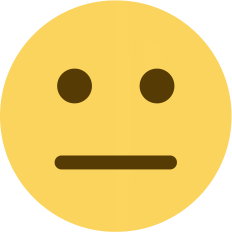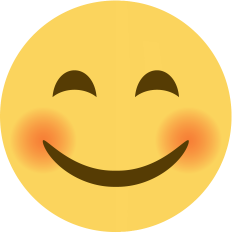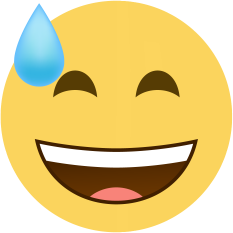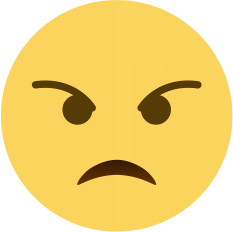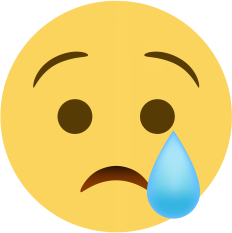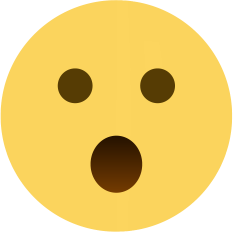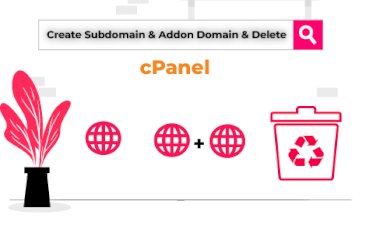How to Upload Website Data in cPanel
How to Upload Website Data in cPanel
 Onohosting
Onohosting
Feb 9, 2021 - 05:04
Updated: Feb 26, 2021 - 15:03
1
Step:1 Login to your Cpanel
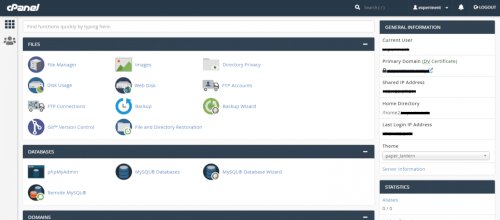
Step:2 After Login to your panel, click on file manager for uploading website data files
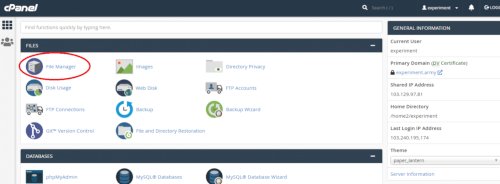
Step:3 Find the Public_html folder of your domain
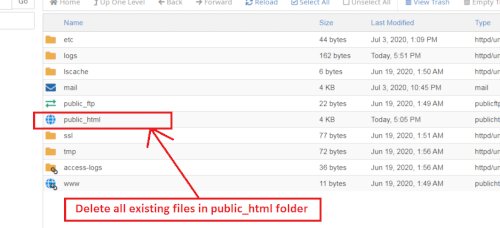
Step:4 Click on the Upload files button
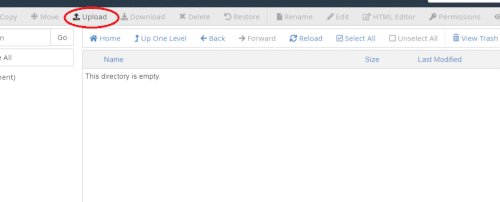
Step:5 Now upload your files here in zip format
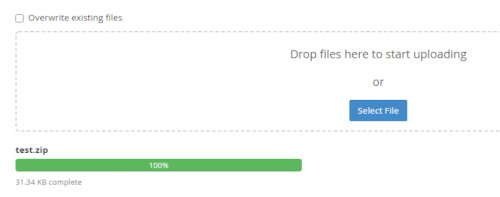
Step:6 Now Extract your uploaded zip file
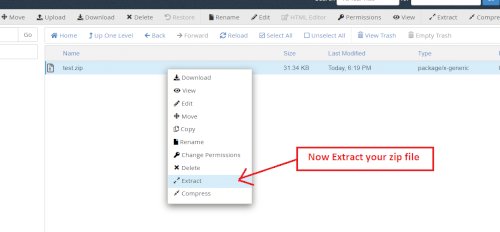
How to upload SQL database files
Step:1 Click on MYSQL Databases in cPanel Dashboard
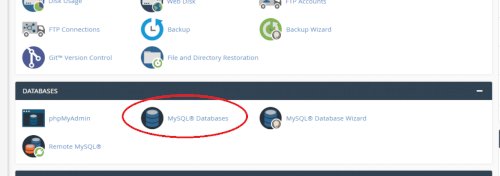
Step:2 Now create your database with user
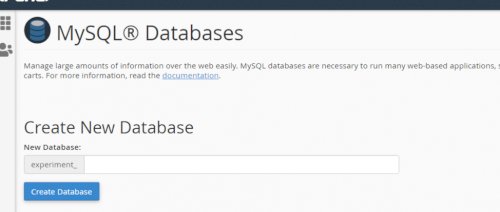
Step:3 Enter the database name

Step:4 Enter the Database Username
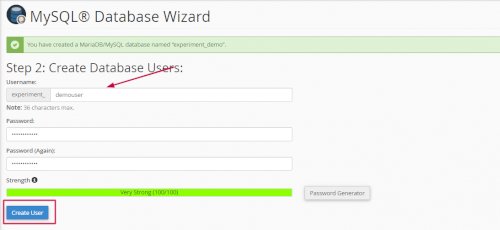
Step:5 Add user to the database.
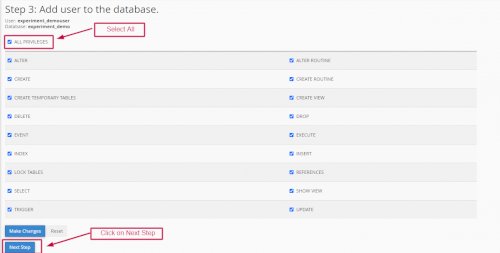
How to upload SQL or Database File.
Step:6 Login to your cPanel >> Click on PhpMyAdmin.

Step:7 Find the 'import' option in PhpMyAdmin and upload your SQL file
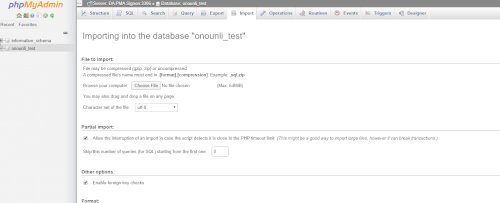
Note: After uploading the website files and SQL file customer have to connect the database to your files with the help of your web developer