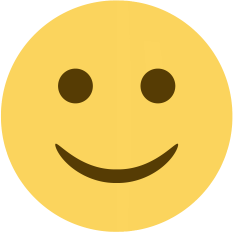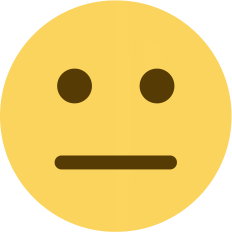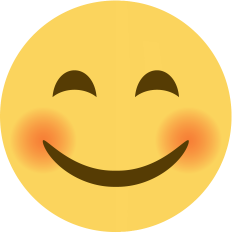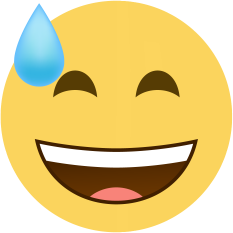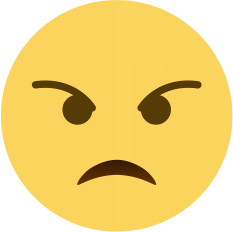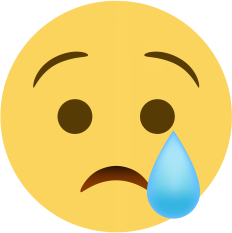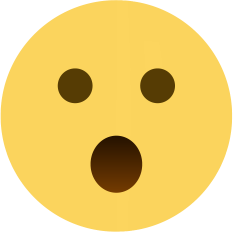How to login into the DirectAdmin panel
How to login into the DirectAdmin panel

Step: 1 Once the Hosting plan been purchased by the customer then they will get the hosting account information on registered mail.
(Note: Please do check SPAM or junk box if they don’t receive in the inbox.)
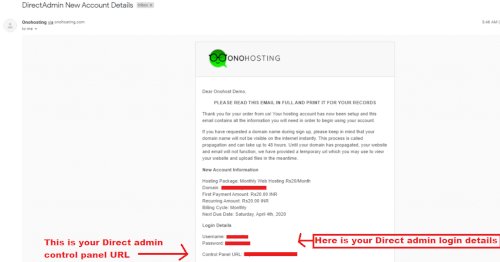
Step: 2 Customers can also view the mail after login into the client area of Onohosting.
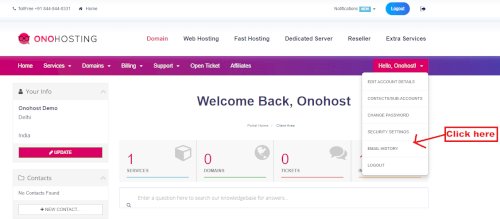
Step: 3 Now click on VIEW MESSAGE to check your hosting plan account information.
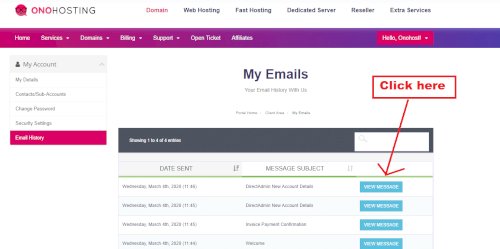
Step: 4 Customer can also log in directly from the client area check the attached screenshot :
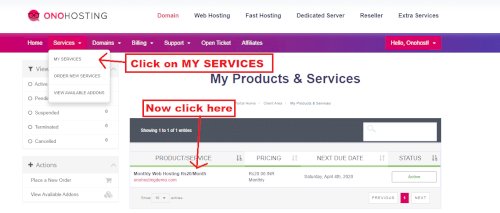
Step: 5 Click on LOGIN TO DIRECT ADMIN.
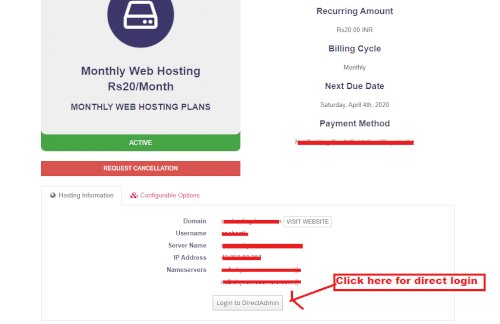
Login Issue
For the following issues :
Login URL not opening showing this error “This site can’t be reached”.
After login in user automatically logout from the direct admin panel.
Kindly follow these steps for solution :
- Clear your browser cache or use a different browser.
- Change your internet connection.
- Install ininja (VPN) extension to your chrome browser and check.
- Use different pc or laptop devices.