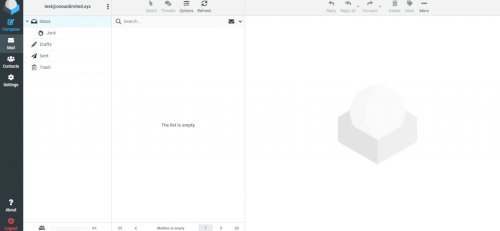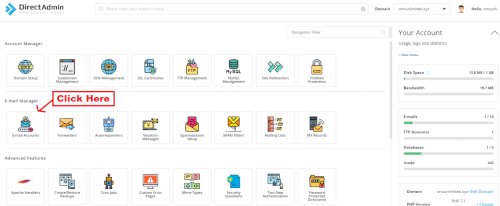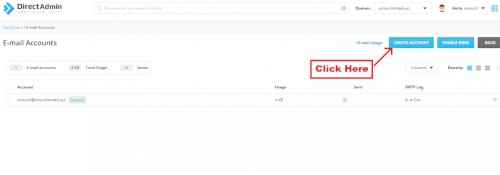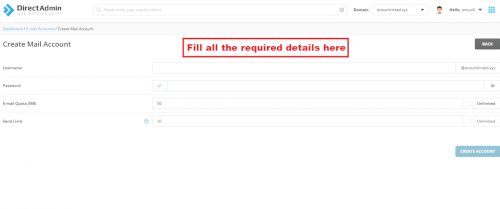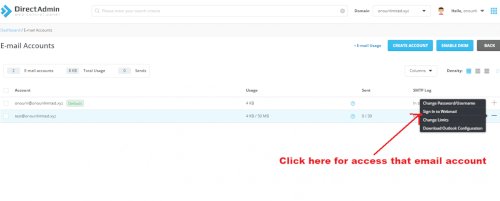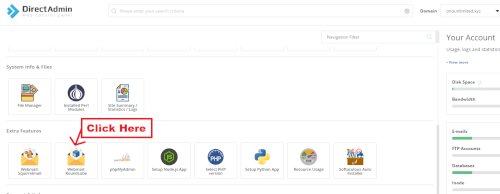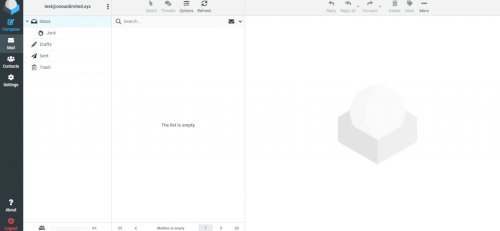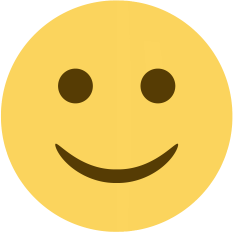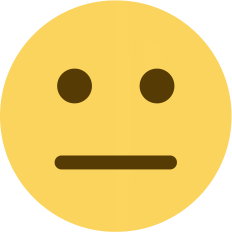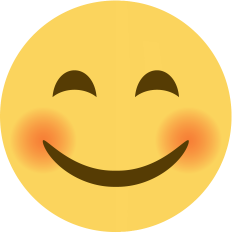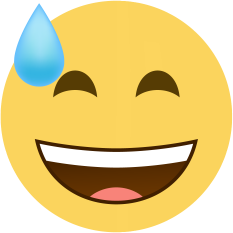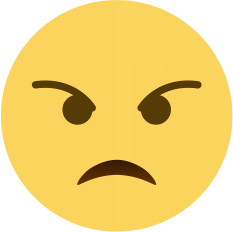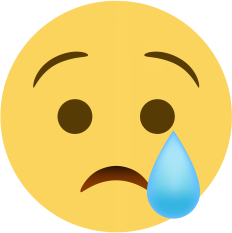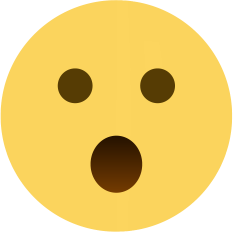How to create E-mail Accounts in DirectAdmin Panel
How to create E-mail Accounts in DirectAdmin Panel
 Onohosting
Onohosting
Feb 9, 2021 - 07:34
Updated: Feb 26, 2021 - 14:53
0
Step: 1 Login to the Direct admin panel and click on E-mail Accounts.
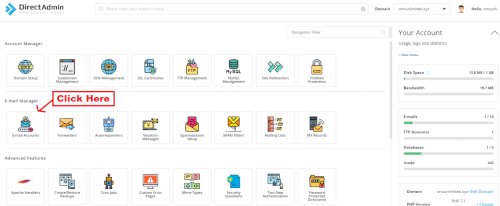
Step: 2 Click on create an account.
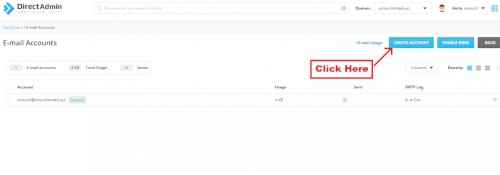
Step: 3 Fill in all the details of the mail account.
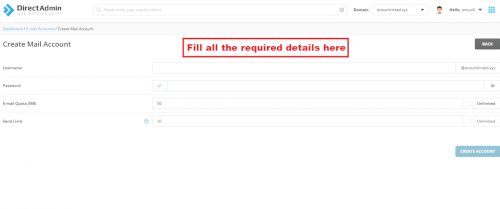
Step: 4 Click on Sign In to the webmail for direct login to the E-mail account.
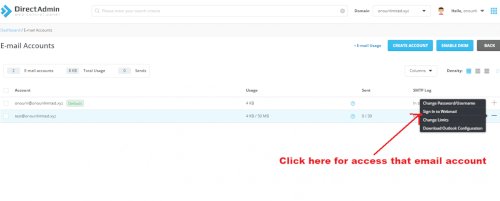
Step: 5 Click on Webmail: Roundcube for indirect login with a URL.
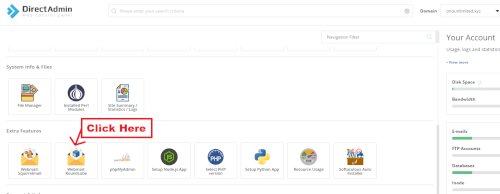
Step: 6 Here is your E-mail account dashboard.