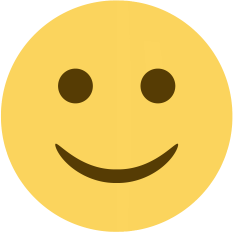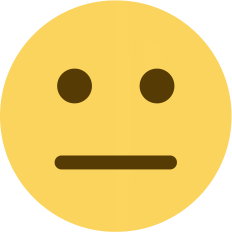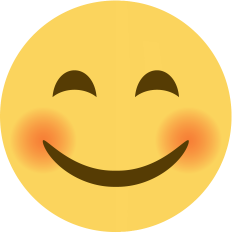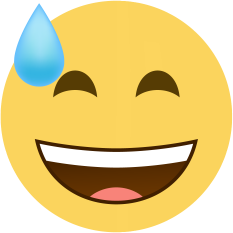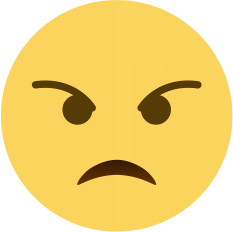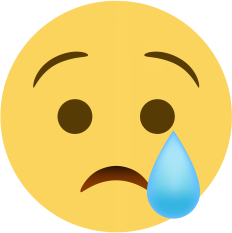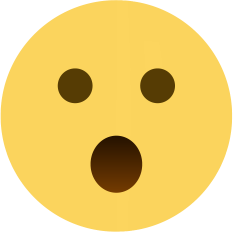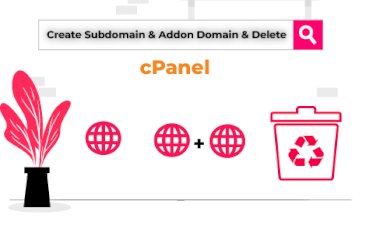How to Add Another Domain in cPanel
How to add another domain in cPanel

How to Setup an Addon Domains in cPanel
Here are the few steps to add or host another domain in Cpanel.
Step 1. Login to your cPanel & from the domain Section, Click on 'Addon Domains'
(Also check the below attachments).
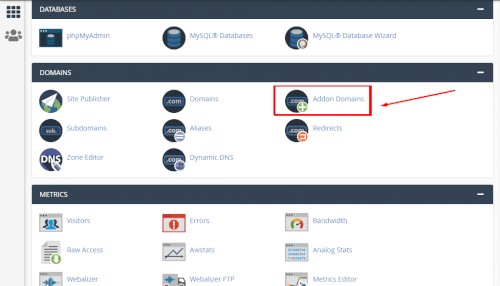
Step 2. Now, Enter the domain name you would like to add (No need to put 'www' before the domain name).
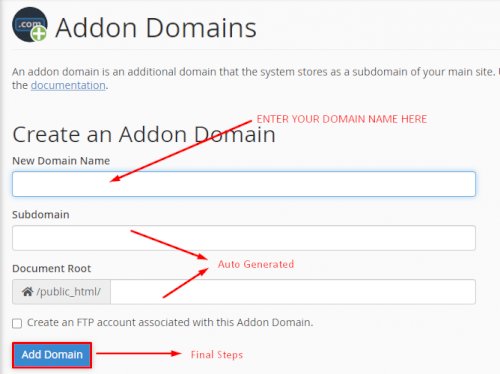
Note:- Subdomain & Documents Root field will be auto-generated & Default auto-generated values are recommended.
Step 3. Click Add Domain
Congrats, You have successfully added a domain in your cPanel.
Once you have added the domain name successfully. Then find its directory with that name inside the public_html folder in the File manager to access or upload files.