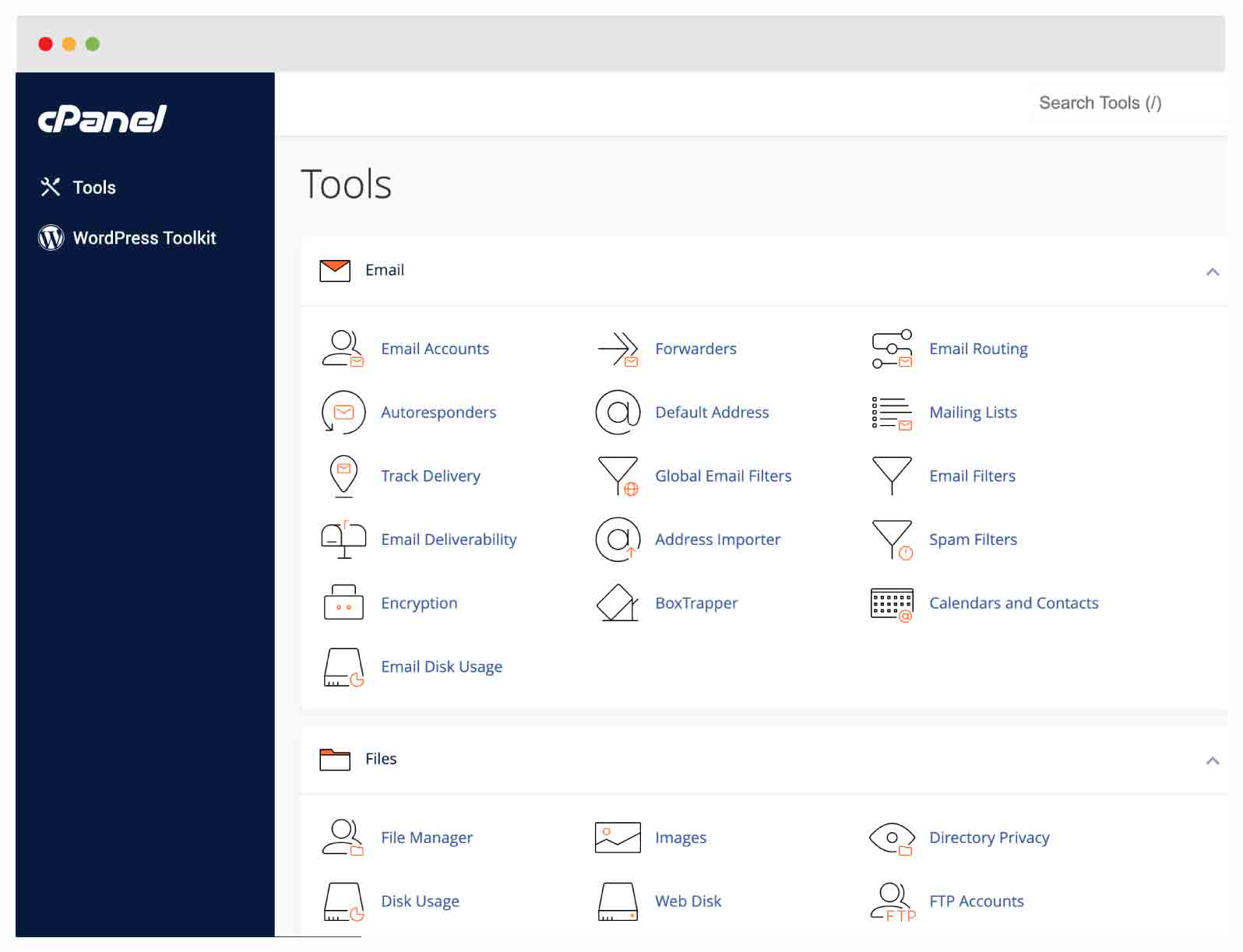Shared web hosting is a service that allows multiple websites to coexist on a single web server, optimizing efficiency and cost-effectiveness. It's like living in a shared apartment where you share resources like water, electricity, and common areas with other tenants. In shared web hosting, the 'resources' refer to server elements such as disk space, bandwidth, and processing power. This hosting model is highly cost-effective, making it an ideal choice for small businesses and personal websites that don't require extensive resources. Nevertheless, one of the potential drawbacks is that if one site on the server experiences high traffic or uses a lot of resources, it can affect the performance of other sites. Therefore, while shared hosting is economical, it may not be suitable for larger businesses or high-traffic websites that demand more resources and advanced security measures.
Yes, shared web hosting is cost-effective for those seeking an online presence. Its budget-friendly nature primarily stems from the division of server operating costs among multiple users. This 'cost-sharing' model is particularly advantageous for small businesses, bloggers, or individuals looking to establish a digital footprint without significant investment. Despite being competitively priced, shared hosting plans often have a robust feature set, including email hosting, database management, and ample storage for a modest website. However, as your site grows in popularity and demands more resources, upgrading to a higher-tier hosting plan, such as Virtual Private Server (VPS) or dedicated hosting, might be required. Hence, while shared hosting is an affordable starting point, it's essential to understand your website needs and future growth potential to make a value-for-money decision.