How to Change Name Server of Your Domain
Login to Onohosting Account ->> Go to Email History ->>Click on New Account Information ->> Copy the name server( You Can read our knowledgebase articles for how to get name server Where i Can Find Name Server & Cpanel Login Details. )
Note : Different account may have different name server to plz check you email history to get your name server or follow to get your real name server. (Where i Can Find Name Server & Cpanel Details. )
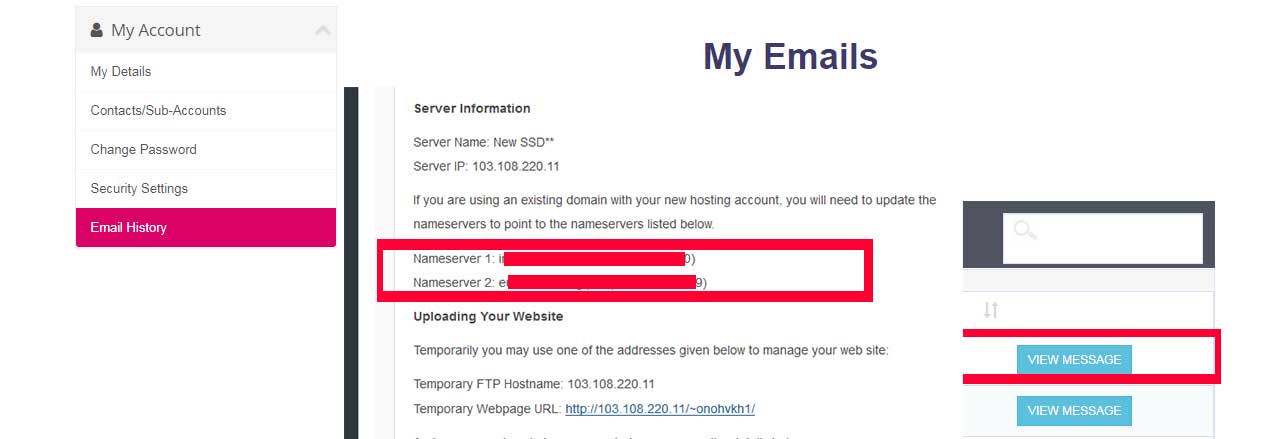
- After Getting Your Name server Login to Godady Account & Select the domain and click on DNS

- New Page will open and scroll down and find nameserver option and click on change & select "custom"
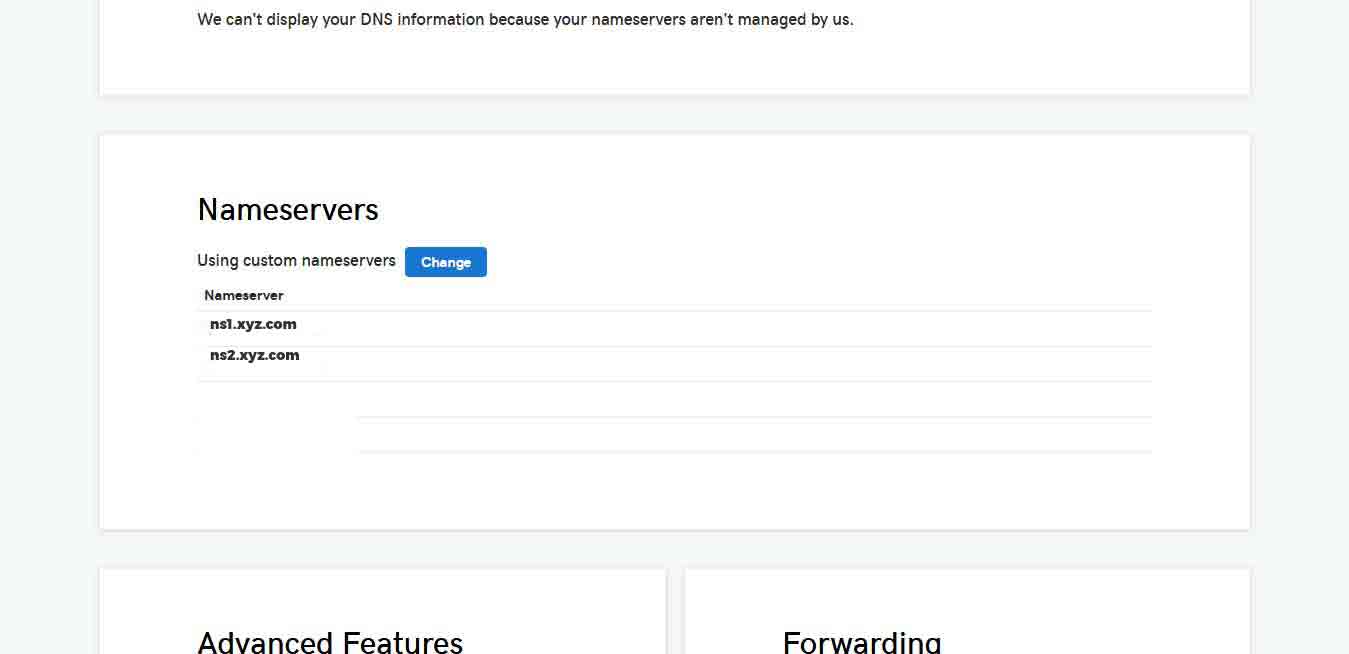
- Now You can paste our 2 or 4 name server in the box and click save and plz make sure that while pasting there will be no extra space in back or front of the name server.
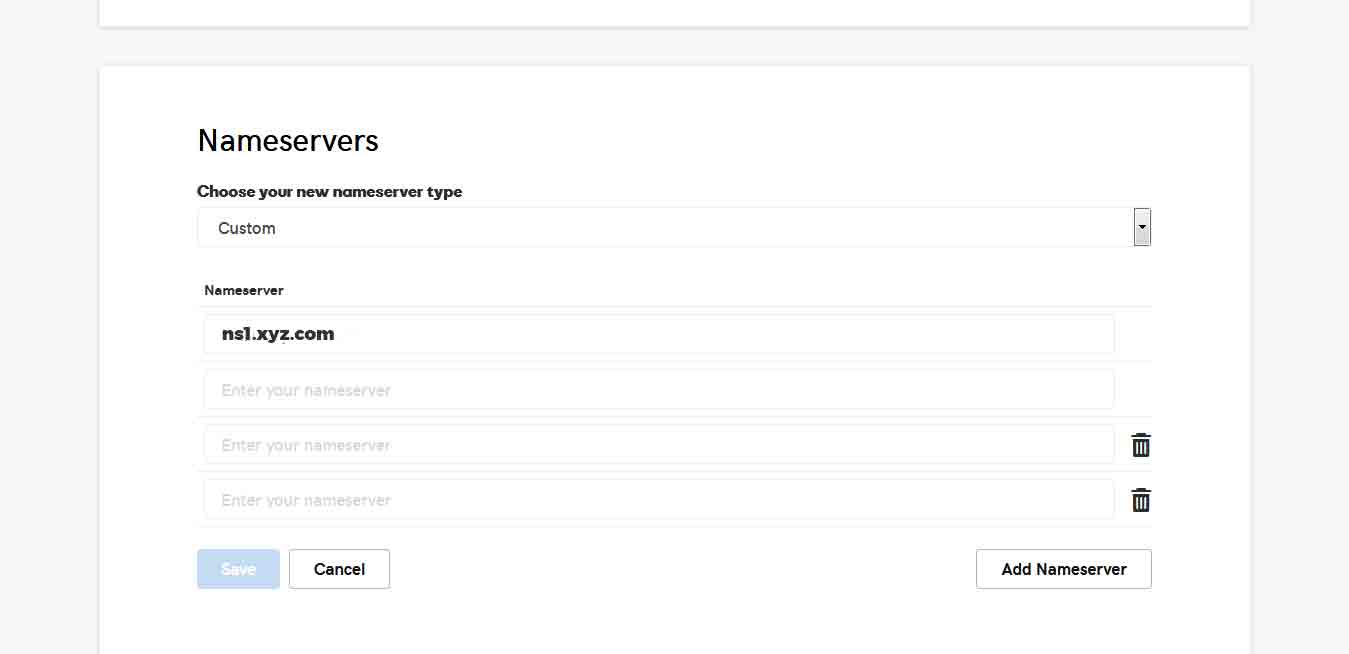
Note: Name server may take 6 to 12 hours to connect with our server.
