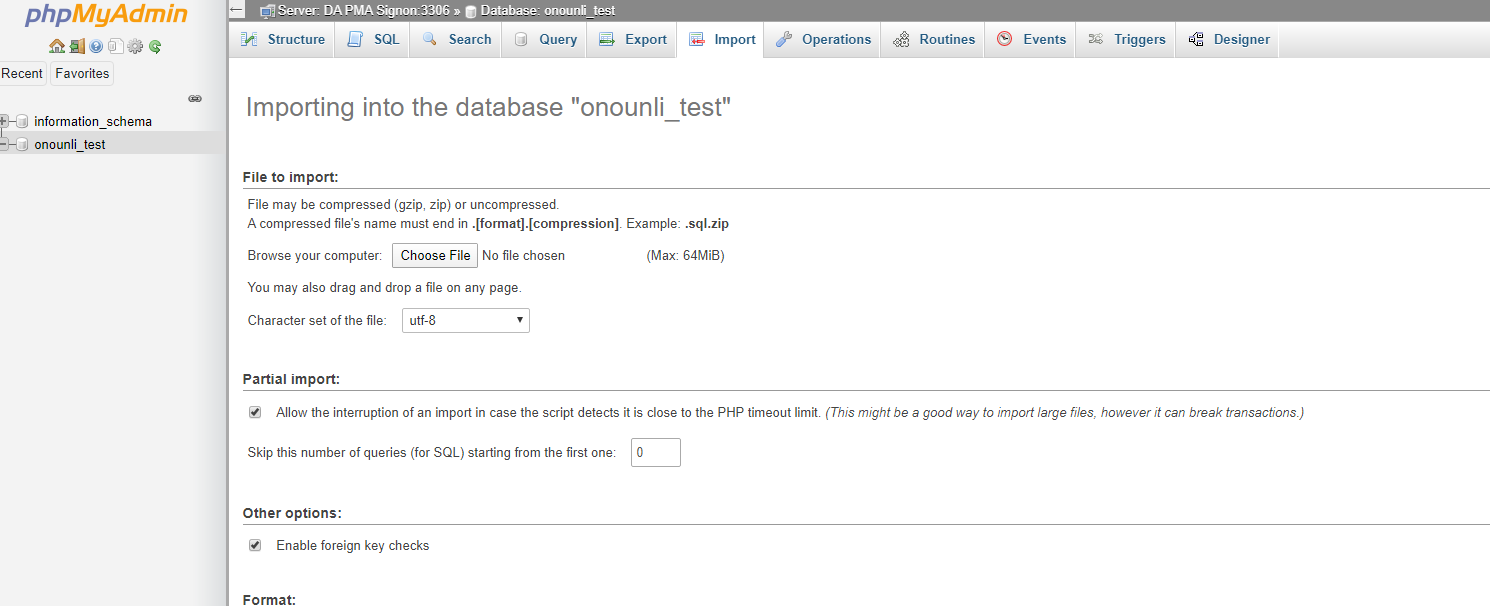After Login to your panel, click on file manager for uploading website data files
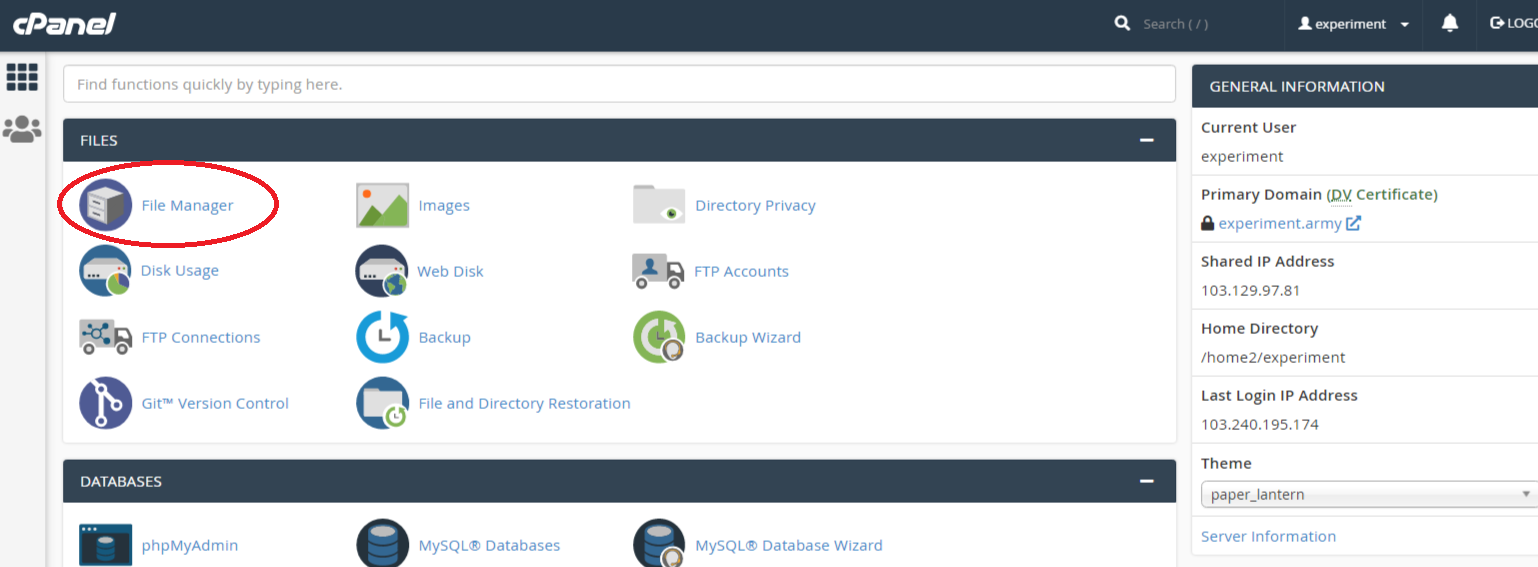
Find Public_html folder of your domain
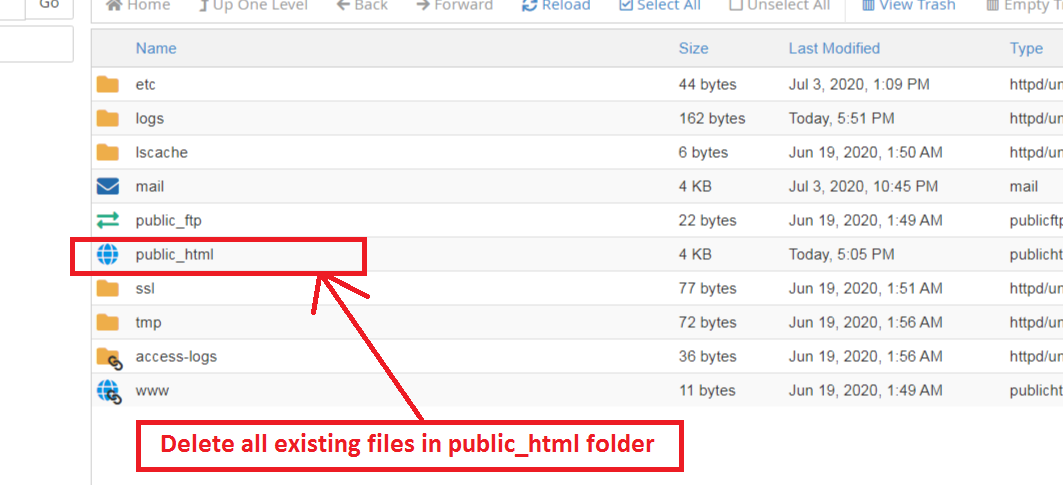
Click on Upload files button
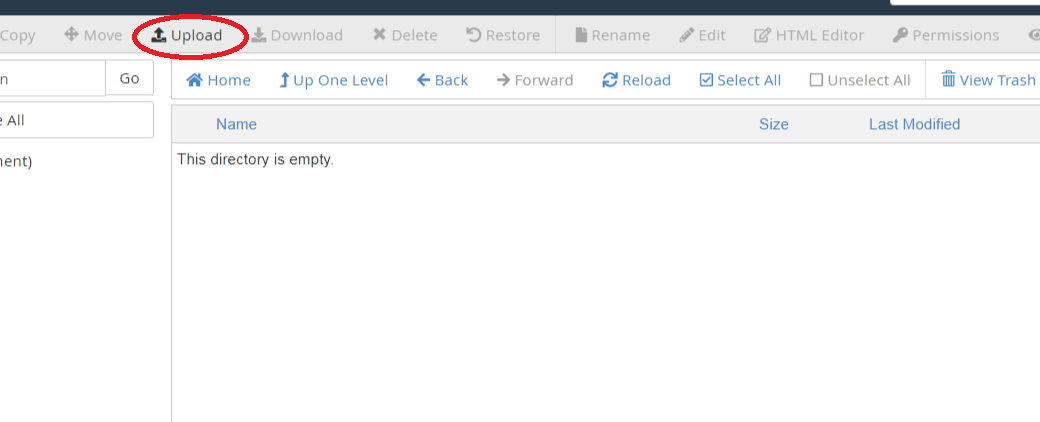
Now upload your files here in zip format
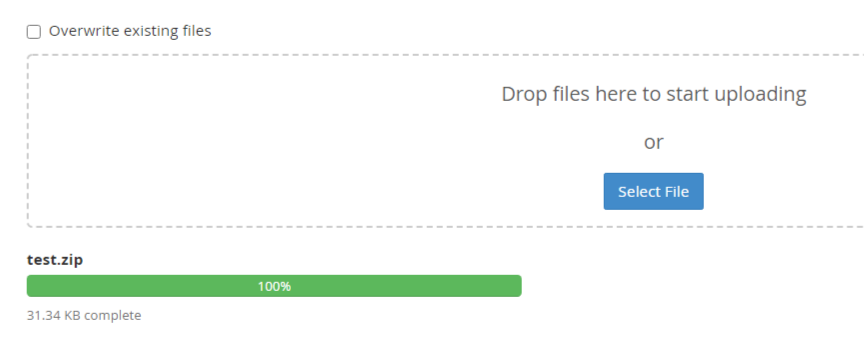
Now Extract your uploaded zip file
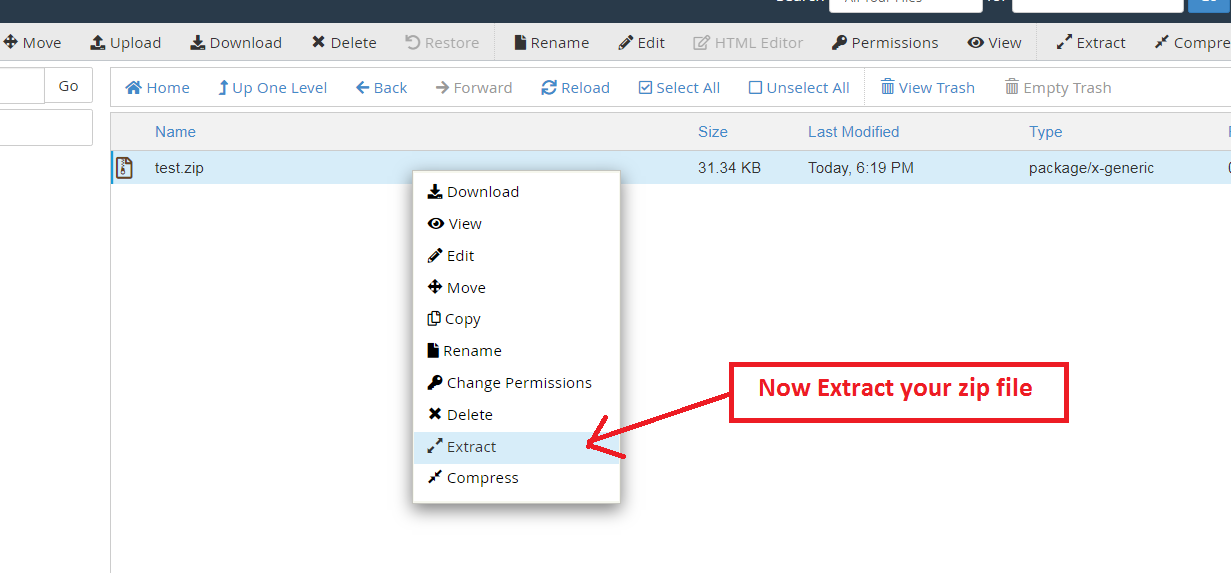
How to upload SQL database files
Click on MYSQL Databases in cPanel Dashboard
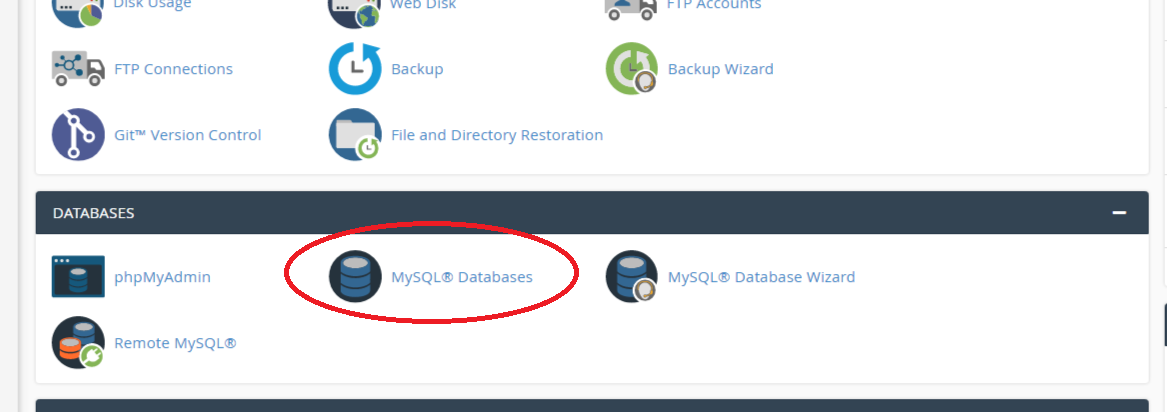
Now create your database with user
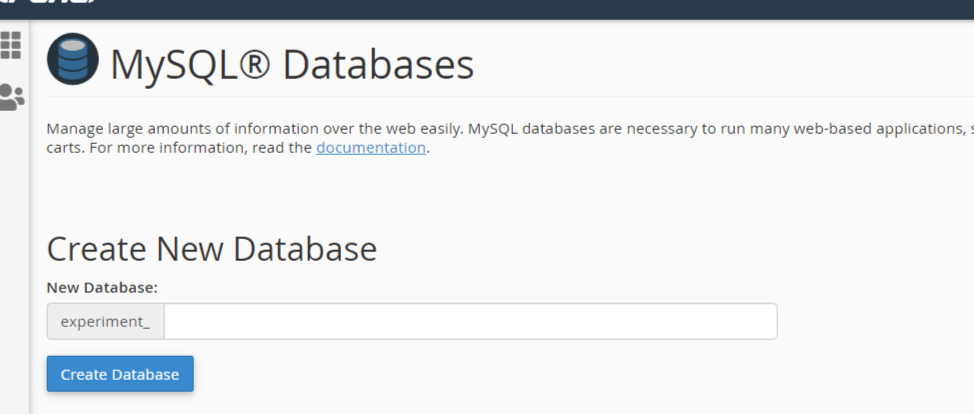
Find phpMyAdmin in cPanel dashboard and upload your SQL file